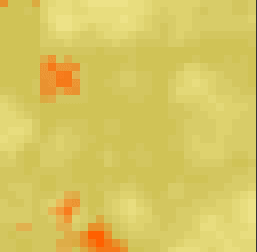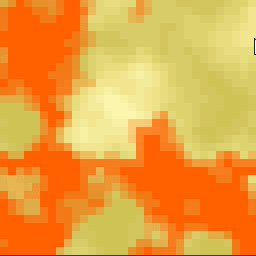[This will take a while to load, but worth it]
So this evening has been filled with the delights of path finding and forcing pixels to remain on the grid. The player now directly controls the harvesters, left clicking to select them ( which causes an indicator to appear above it ) and then right clicking to select a new destination for the harvester to move to. Only one harvester can be selected at the time ( at the moment, multi-select is a stretch feature I want to work on, but not sure I’ll have time to fit it in with everything else planned ). Once right clicked, the harvester will move to the clicked on location, harvesting any material it finds on it’s way.
Right click now sells the material collected and now the harvesters have bigger tanks ( 5000 units compared to 100 units ) its quite easy to click on a far away location and let the harvester take a long stroll to it, knowing it will strip mine on it’s way.
I’m mid-way through coding a ‘search’ mode for the harvester, which means that if the harvester is not moving, it will search the area around it for material to mine, and if it finds it, it will automagically go and harvest what it can find. Later on the range of this search will be determined by other factors and possibly by other entities, dependent on time left 🙂
Currently the selection cross-hair alternates between a low alpha cover and full bright alpha – I’m not sure if it looks better with a full bright and no frame – so it just flashes. I’ll have to experiment with that. Oh, and bonus pointless feature : harvesters now have a shadow 🙂 The sprite sheet for the harvester has got a crazy ( for a sprite sheet I’ve made ) number of frames in it. Easily the biggest one I’ve constructed so far ( in frames, not in size 😉 ) :
lamentconfig